Business Need
In situations where a large volume of payment advices must be uploaded, the standard approach of creating each payment advice individually becomes highly time-consuming and labor-intensive. Users require a more efficient and user-friendly solution to streamline this process and reduce the manual workload.
Proposed Solution
We recommended an Excel upload solution for efficiently uploading Bank Payment Advices into SAP Business ByDesign. Users can input payment advice details in Excel, and with just one click, the advices are processed swiftly, even those with multiple line items. This approach leverages users’ familiarity with Excel, ensuring a simple and cost-effective implementation. Additionally, after the upload, the system automatically clears the AR invoice items.
Technical Highlights
Users enter the payment advice header and item details into an Excel sheet. Once the details are completed, a VBA script is triggered with a button click, sending the Bank Payment Advice data from Excel to SAP Business ByDesign using the ManageBankAdviceIn web service. The payment advice details are converted to XML format within Excel and then processed by SAP Business ByDesign through the ManageBankAdviceIn web service. The response logs from SAP Business ByDesign are captured in the Excel Upload file’s Response tab.
You can edit text on your website by double clicking on a text box on your website. Alternatively, when you select a text box a settings menu will appear. your website by double clicking on a text box on your website. Alternatively, when you select a text box
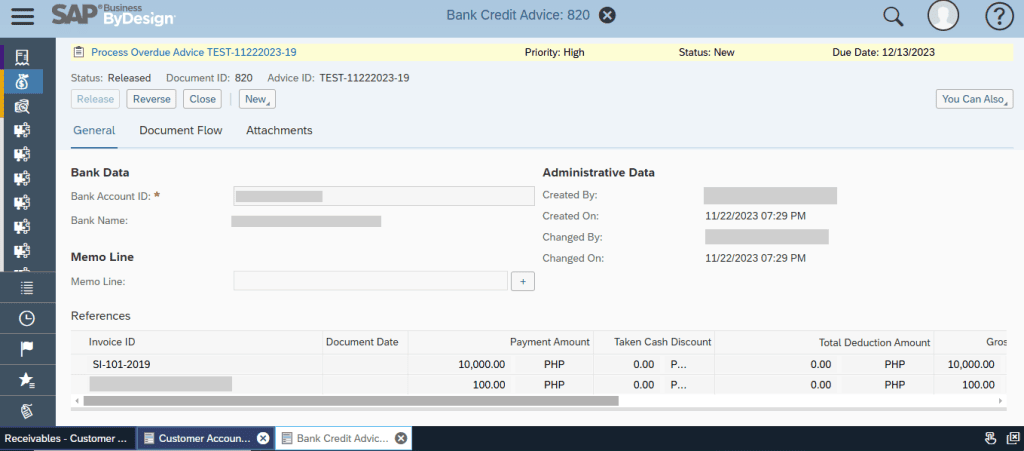
After creating the Bank Payment Advice without errors, the status of the trade receivables for incoming payments will be automatically updated to either ‘Partially Cleared’ or ‘Cleared.


