Challenges
The sales team depended on SAP Cloud for Customer for their CRM process but the introduction of SAP Business ByDesign led to maintaining the same data in two systems. The manual re-entry had a time delay and was also prone to human error impacting the management decisions.
To enable real-time data exchange, we leveraged standard APIs of SAP Cloud for Customer and SAP Business ByDesign applications to integrate Service, Customer, Opportunity, and Sales Master. Overcoming the need for an adapter lowered both development and ongoing maintenance costs.
Technical Solution
The integration involves two types of synchronization processes. The first process transfers data from SAP Business ByDesign to SAP Cloud for Customer, while the second process transfers data from SAP Cloud for Customer to SAP Business ByDesign. If any failure occurs, the API response will be stored in the SAP Business ByDesign custom work center.
The development is done using SAP Cloud Studio environment for both SAP Business ByDesign and SAP Cloud for Customer. ABSL scripting is used to trigger the REST API calls of the target system.
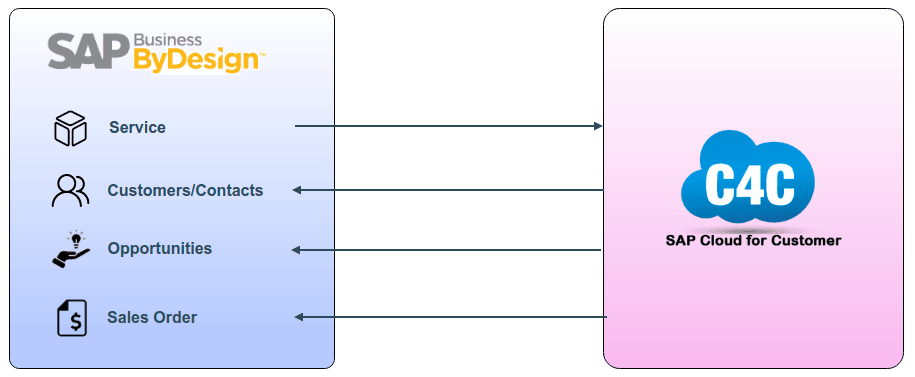
Service Synchronization
The Services/Products are maintained in the SAP Business ByDesign system. Therefore, if a new Service/Product is added to the SAP Business ByDesign master, a Restful API call will be triggered to create an entry in the SAP Cloud for Customer system with the required details. We have used the Material Replication from SAP Business Suite (MaterialReplicationInitiatedByExternalIn) Inbound service to replicate the Service details to the SAP Cloud for Customer System.
Customers / Contacts - Synchronization
When a customer is created in the SAP Cloud for Customer system, an API call will be triggered to create the customer in SAP Business ByDesign. Due to the real-time Integration, the customer can be found in the SAP Business ByDesign system immediately after it is created in SAP Cloud for Customer. Customer Master in SAP Cloud for Customer will capture General, Communication, Sales Data, Marketing, and Contact information that needs to be transferred. Financial Data is defaulted in SAP Business ByDesign during integration. We have used the Business Partner Data Management – Manage Accounts (ManageCustomerIn) Inbound service of the SAP Business ByDesign system to replicate the Customer/Contact details to the SAP Business ByDesign System.
Opportunity Synchronization
Whenever an Opportunity is won, it will be transferred to SAP Business ByDesign along with its activities beneath it using the exposed API service. After creating the Opportunity in SAP Business ByDesign, no update calls will be sent even if the SAP Cloud for Customer Opportunity is modified. We have used the Opportunity Processing – Manage Opportunities (ManageOpportunityIn) inbound service of the SAP Business ByDesign system to replicate the Opportunity and Activity details to the SAP Business ByDesign System.
Sales Order Synchronization
Once the sales order is created in SAP Cloud for Customer, the order details will be replicated in SAP Business ByDesign using the provided sales order creation API. The synchronization will only work if the Service and Customer are available in the SAP Business ByDesign system. Otherwise, the returned API call response will be stored in the custom work center in the SAP Cloud for Customer system. We have used the Sales Order Processing – Manage Sales Orders (ManageSalesOrderIn) inbound service of the SAP Business ByDesign system to replicate the Sales Order details to the SAP Business ByDesign System.
Attachment Synchronization
Attachment of Opportunity, Sales Order to be retrieved from SAP Cloud for Customer and attached to corresponding objects of SAP Business ByDesign. This will happen when the underlying Business Objects (Sales Order & Opportunity) are transferred. We use the Sales Order Processing – Manage Sales Orders (ManageSalesOrderIn) inbound service if it’s a Sales Order Attachment, and Opportunity Processing – Manage Opportunities (ManageOpportunityIn) inbound service if it’s an Opportunity Attachment to replicate the Attachment File into the SAP Business ByDesign system.
Business Benefits
The integration between the two systems allowed for seamless data exchange, ensuring that the information transferred between them remained accurate and reliable. This integration significantly decreased the time and resources previously required for manual data entry and correction. Consequently, there was a notable reduction in errors caused by manual handling. As a result, decision-making processes became more efficient and faster, as the integrated systems provided reliable and up-to-date information for analysis.


